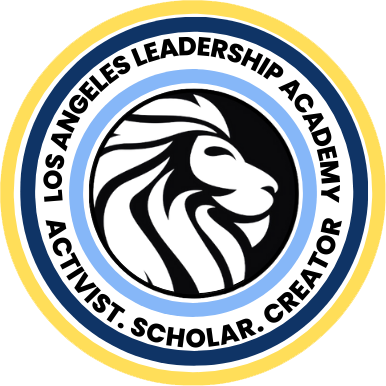Arbitersports Registration
Arbitersport Registration step by step
- Type this link into URL https://www.familyid.com/programs/arbitersports
- Go to the top right corner and ‘Create an Account.’
- After completing your account read the terms of service and then click on that box
- You will receive a code to the email address you submitted
- Click on the link that was submitted to you via email
- Go back to the right top corner and login
- After logging in go to the top middle and select ‘Find Program ‘
- Then type in ‘lala’ in the search bar
- Click on ‘2024-25 LALA Athletics’
- Scroll down and complete the registration (Make sure to continue to scroll down and answer all the required questions) You won’t be allowed to continue if a section is not filled out.
11.Hit complete and you are finished